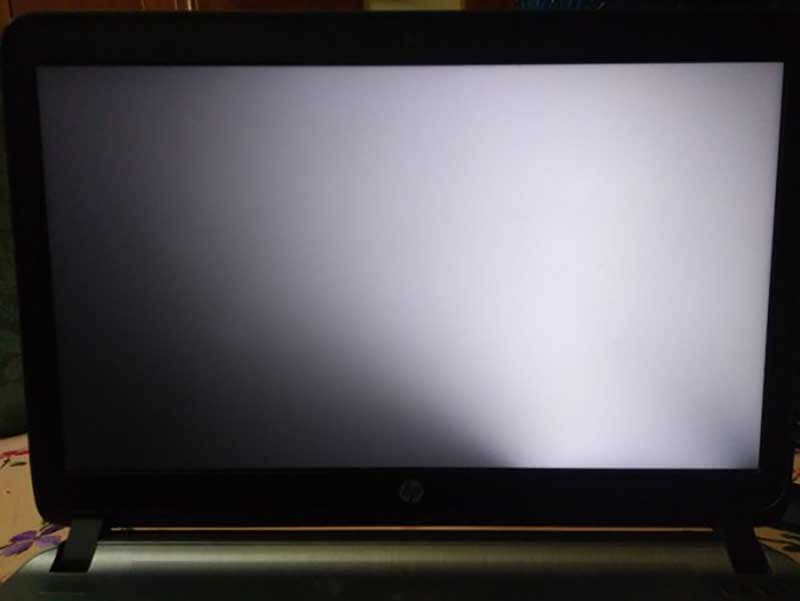Technology
Tips for Maintaining and Repairing Refurbished Printers
Are you considering investing in a refurbished printer to save some money? Refurbished printers can be a great option for both individuals and businesses, providing a cost-effective way to get the job done.
However, while refurbished printers can be a bargain, they may require a little more maintenance and repair than a brand-new model.
That’s where our tips come in. In this article, we will share some essential tips for maintaining and repairing your refurbished printer to get the most out of your investment.
Whether you’re a small business owner or a home user, these tips will help you keep your printer running smoothly for years to come.
Common Issues with Refurbished Printers
Refurbished printers can be a great investment, but they may come with some common issues that you should be aware of before purchasing.
One of the most common issues is that refurbished printers may have worn-out parts that need to be replaced. This can include parts like the fuser, drum, and toner cartridges.
Another area for improvement is that refurbished printers may have outdated software or firmware that needs to be updated. This can cause compatibility issues with your computer or other devices.
Refurbished printers may also have physical damage from previous use or shipping. This can include scratches, dents, or broken parts. It’s important to thoroughly inspect your refurbished printer before purchasing it to ensure that it’s in good working condition.
Importance of Regular Maintenance
Regular maintenance can prevent problems and extend your printer’s life. Regular maintenance is important for all printers, but it’s especially important for refurbished printers.
Refurbished printers may have more wear and tear than new printers, which can lead to more frequent maintenance needs.
One important maintenance task is to keep your printer clean. Dust and debris can build up inside your printer and cause damage or affect print quality. It would be best to regularly clean your printer’s exterior and interior to prevent this from happening.
Another important maintenance task is to replace worn-out parts. This can include the fuser, drum, and toner cartridges. Replacing these parts can improve print quality and prevent further damage to your printer.
Tips for Maintaining Your Refurbished Printer
Maintaining your refurbished printer is essential for keeping it in good working condition. Here are some tips for maintaining your refurbished printer:
- Clean your printer regularly:
Use a soft cloth or brush to remove dust and debris from your printer’s exterior and interior. Avoid using harsh chemicals or liquids that can damage your printer.
- Replace worn-out parts:
Keep an eye on the fuser, drum, and toner cartridges. As soon as they start to show signs of wear and tear, replace them.
- Use high-quality paper:
Using low-quality paper can cause jams, affect print quality, and damage your printer. Use high-quality paper that’s recommended by your printer’s manufacturer.
- Keep your printer in a stable environment:
Avoid placing your printer in a location that’s too hot, too cold, or too humid. These conditions can affect your printer’s performance and lifespan.
Troubleshooting Common Printer Problems
Even with regular maintenance, your refurbished printer may encounter some common problems. Here are some troubleshooting tips for common printer problems:
- Paper jams:
If your printer is experiencing frequent paper jams, check for a paper that’s stuck in the printer’s rollers or other parts. You may need to remove the paper and clean the rollers to prevent further jams.
- Print quality issues:
If your prints are coming out blurry or faded, check the toner cartridges and drums for wear and tear. You may need to replace these parts to improve print quality.
- Connectivity issues:
If your printer is having trouble connecting to your computer or other devices, check the cables and network settings. You may need to reset your printer’s network settings or update its firmware.
Repairing Your Refurbished Printer
If your refurbished printer is experiencing more serious problems, you may need to repair it. While some repairs can be done at home, others require professional assistance.
Here are some DIY printer repair tips that you can try at home:
- Replace the fuser:
If your printer is experiencing frequent paper jams or smudging, the fuser may need to be replaced. You can purchase a replacement fuser online and follow the manufacturer’s instructions to install it.
- Clean the printer’s interior:
If your printer is experiencing frequent paper jams or other issues, a dirty interior may be to blame. You can open your printer’s cover and use a soft cloth or brush to clean the interior.
- Update the firmware:
If your printer is experiencing compatibility issues with your computer or other devices, updating the firmware may help. You can download the latest firmware from your printer’s manufacturer and follow the instructions to install it.
When to Seek Professional Help
While some repairs can be done at home, others require professional assistance. If you’re not comfortable with DIY printer repairs, or if your printer is experiencing more serious issues, it’s best to seek professional help.
Here are some signs that it’s time to call in a professional:
- Your printer is making unusual noises or smells.
- Your printer is not printing at all.
- Your printer is experiencing frequent paper jams or other issues.
- Your printer is displaying error messages or other alerts.
Refurbished Printer Warranties and Guarantees
When purchasing a refurbished printer, it’s important to check the warranty and guarantee that comes with it. Most refurbished printers come with a limited warranty that covers parts and labor for a certain period.
Some sellers may also offer additional guarantees or return policies. Be sure to read the fine print and understand what’s covered and what’s not before making your purchase.
Conclusion
Maintaining and repairing a refurbished printer can be a bit more challenging than maintaining a new all-in-one printer, but with these tips, you can keep your printer in good working condition for years to come.
Regular maintenance, troubleshooting common problems, and knowing when to seek professional help are all important aspects of keeping your printer running smoothly.
Whether you’re a small business owner or a home user, these tips will help you get the most out of your refurbished printer investment.
If you’re searching for a dependable source of used printers for sale in Qatar, Trojan Technologies is a top-notch option to consider. Our extensive experience in the industry has enabled us to establish a strong track record for delivering top-quality products of both multifunction printers and used printers at affordable prices.
Technology
Navigating the Cardpop L 82V8 EMMC B Manual PDF with Ease

Are you finding the Cardpop L 82V8 EMMC B manual PDF a tough nut to crack? You’re not alone. Many users face challenges when trying to troubleshoot and understand the intricacies of this device. But don’t worry, we’re here to make this process as easy as pie! In this guide, we’ll break down the steps to troubleshoot common issues and help you master the manual. By the end, you’ll feel more confident and ready to tackle any hiccup that comes your way.
Understanding the Cardpop L 82V8 EMMC
Before we dive into troubleshooting, let’s first get familiar with the Cardpop L 82V8 EMMC itself. This gadget is an embedded MultiMediaCard (eMMC), a storage device used in many different gadgets. It’s known for its compact size, reliability, and high-speed data transfer capabilities. The L 82V8 model is particularly popular for its versatility and efficient performance.
The Cardpop L 82V8’s capacity to process massive data quickly is one of its primary characteristics. This makes it an excellent choice for devices that require quick data access and retrieval. With its user-friendly interface, many find it a great addition to their gadgetry.
Getting Started with the Manual PDF
Now, let’s move on to the manual PDF. This document serves as the ultimate guide to your Cardpop L 82V8, offering detailed instructions and helpful tips. Yet, navigating through its pages can sometimes be daunting.
Most manuals, including this one, are organized into sections that cover different aspects of the device. These typically include installation instructions, operational guidelines, and troubleshooting tips.
Installation and Setup
One of the first sections you’ll encounter in the manual is the installation and setup guide. This part provides step-by-step instructions to get your Cardpop L 82V8 up and running. Proper installation is critical to ensure the device functions optimally, so let’s break it down.
Next, follow the manual’s instructions to physically install the Cardpop L 82V8. Typically, this involves safely inserting the eMMC into its designated slot and securing it with any required components.
Finally, configure your device as per the manual’s guidelines. This may include setting preferences, adjusting parameters, or installing supplementary software. Once everything is set, perform a quick test run to confirm everything is working as it should.
Common Operational Issues
Even with a flawless installation, issues can still arise. Let’s explore some common operational problems and how to address them.
Problem 1: Device Not Recognising EMMC
One frequent issue is when the host device fails to recognize the Cardpop L 82V8. Although this might be frustrating, it’s usually simple to fix. Start by checking the physical connection—ensure the eMMC is securely seated in its slot.
If the connection is fine, proceed to check the device settings. Verify that the necessary drivers and software are correctly installed and updated. Sometimes, a simple reboot can do wonders in resolving such issues.
Problem 2: Slow Data Transfer
Another common problem is slow data transfer rates. This can hinder productivity and lead to delays. To tackle this, first, make sure that the eMMC is compatible with your device’s specifications. Incompatible components can slow down performance significantly.
Next, review the settings on both the Cardpop L 82V8 and the host device. Tweaking specific parameters, such as data allocation or prioritization, can enhance speed. Additionally, clearing cache and temporary files regularly can help maintain optimal performance.
Problem 3: Unexpected Shutdowns
Unexpected shutdowns can be alarming, but they often have simple solutions. Start by checking the power supply to ensure that it’s stable and sufficient for the device. Fluctuations or interruptions in power can trigger shutdowns.
Additionally, inspect the device for overheating. Ensure that the ventilation is adequate and that the device isn’t placed in a confined space. The device’s lifetime may be increased and overheating avoided by routinely clearing away dust and debris.
Advanced Troubleshooting Techniques
When basic troubleshooting doesn’t solve the issue, it’s time to explore advanced techniques. These methods require a bit more technical knowledge but can effectively address more complex problems.
Firmware Updates
One advanced technique is updating the firmware. Firmware is the software that enables your device to function correctly. Check the manual for instructions on updating your firmware safely.
Diagnostic Tools
Another advanced approach involves using diagnostic tools. These tools can scan your device for errors and provide detailed reports. Use such tools cautiously, following the manual’s recommendations to avoid any unintended consequences.
Professional Support
If all else fails, consider seeking professional support. The manual may include contact information for customer service or authorized repair centers. Don’t hesitate to reach out for assistance when needed.
Maximizing Performance and Longevity
To get the most out of your Cardpop L 82V8, it’s important to adopt practices that maximize performance and longevity. Regular maintenance can prevent many common issues and extend the device’s lifespan.
One effective practice is routine cleaning. Regularly clean the device and its components to keep it in optimal condition.
Another key practice is monitoring performance metrics. Keep an eye on data transfer rates, power usage, and other relevant indicators. Address any deviations promptly to prevent potential problems.
Leveraging Online Resources
While the manual is a valuable resource, it’s not the only one available. Online resources can provide additional insights and support for troubleshooting your Cardpop L 82V8.
Forums and online communities are excellent places to connect with other users. They can offer advice, share experiences, and even provide solutions to specific problems you encounter.
Additionally, video tutorials can be a great complement to the manual. Visual guides can simplify complex concepts and demonstrate troubleshooting techniques step-by-step.
Conclusion
In conclusion, the Cardpop L 82V8 EMMC B manual PDF is an essential tool for troubleshooting and mastering this device. By understanding its layout, following installation guidelines, and addressing common issues, you can enhance your experience and optimize performance.
By implementing these strategies, you’ll become proficient in handling the Cardpop L 82V8 and ensure it serves you well. Feel free to explore additional resources and keep learning to make the most of your device.
Technology
How to Program EN2827 Remote Easily?

Welcome to the world of convenience and control, where a single device can simplify your life. If you’ve just got your hands on an EN2827 remote, you’re in for a treat. This guide will show you how to program your EN2827 remote easily, so you can start enjoying seamless interaction with your devices. Whether you’re a tech novice or a savvy gadget guru, our step-by-step instructions will ensure you’re up and running in no time.
This blog will guide you through the entire setup process, offering helpful tips, common troubleshooting solutions, and insights into the features that make the EN2827 remote a must-have for any modern household.
Understanding Your EN2827 Remote
The EN2827 remote is a versatile tool designed to manage multiple devices from a single point of control. It’s compact and user-friendly, making it a popular choice for tech enthusiasts. Before we start programming, it’s essential to familiarise yourself with the buttons and functions, allowing you to fully utilise its features.
The remote typically comes with a user manual. This guide provides a detailed overview of each button’s purpose, helping you understand its full potential. Knowing where everything is will make the programming process quicker and easier.
Additionally, understanding the remote’s battery power requirements is crucial. The EN2827 usually requires AA or AAA batteries, which need to be inserted correctly to function. Ensuring your remote has fresh batteries will prevent interruptions during programming.
Preparing for Programming
Before jumping into programming, you should gather a few essentials. Besides your EN2827 remote, you will need the device you wish to control and a clear understanding of its model or product code. This information is often found in the device’s manual or on its back panel.
Setting up in a well-lit area can help, especially if you’re new to programming remotes. A comfortable space will make it easier to refer to instructions, input codes, and troubleshoot any issues that arise.
Step-by-Step Programming Instructions
Programming the EN2827 remote involves inputting specific codes that correspond to the devices you wish to control. Start by switching on the device you plan to pair with the remote. This could be a TV, stereo system, or any compatible gadget in your home.
Next, press the ‘Setup’ button on the EN2827 until the indicator light remains steady. This indicates that the remote is ready to receive input codes. Input the code for your device using the number pad on the remote. These codes are typically available in the remote’s manual or online.
Exploring Advanced Features
Once you’ve programmed your EN2827 remote, it’s time to explore its advanced features. Most remotes offer additional functions that enhance user experience, such as volume control, mute, and even the ability to switch inputs between devices.
Some EN2827 remotes also support learning functions. This means they can learn commands from other remotes, making them even more versatile. Consult your manual for instructions on how to activate these features and expand your remote’s capabilities.
Experimenting with these functions can unlock new possibilities for your home entertainment system. The more you explore, the more you can personalise your viewing and listening experiences.
Keeping Your Remote Updated
Like any tech device, your EN2827 remote may need updates to maintain optimal performance. These updates can include new device codes or improvements to existing functions. Staying informed about updates will ensure your remote continues to serve you well.
They might offer downloadable files or instructions on how to apply these updates through a computer or mobile device.
Maximising Battery Life
A common concern with remotes is battery life. To extend the life of your EN2827 remote’s batteries, consider using high-quality alkaline or rechargeable batteries. These types tend to last longer and offer consistent performance.
Turning off the remote when it’s not in use can also save battery power. Some remotes have an automatic shut-off feature, but if yours doesn’t, be mindful to switch it off manually after use.
Integrating With Other Smart Devices
The EN2827 remote can often be integrated with other smart devices in your home, offering a seamless experience. Many modern remotes support smart home protocols, allowing them to interact with smart TVs, sound systems, and even lighting controls.
To set this up, you’ll first need to check your device’s compatibility with smart home integration. Once confirmed, follow the manufacturer’s instructions to link your remote to other devices, creating a connected ecosystem in your home.
Maintaining Your EN2827 Remote
Regular maintenance of your EN2827 remote can ensure its longevity and performance. Cleaning the remote with a soft, dry cloth can prevent dust and dirt buildup that may affect button responsiveness.
If you notice any, clean it carefully with a cotton swab dipped in vinegar, then dry thoroughly before replacing the batteries.
Upgrading Your Remote
Technology is always advancing, and upgrading your remote can offer new features and improved functionality. If you find that your EN2827 no longer meets your needs, research newer models that offer the enhancements you desire.
Upgraded remotes may offer better compatibility with newer devices, improved range, and additional smart features. Consider your needs and budget when selecting a new remote.
FAQs About Programming the EN2827 Remote
Programming a remote can raise many questions. Here are some frequently asked questions to help you troubleshoot and make the most of your EN2827 remote.
Questions like “What if my device doesn’t have a code?” or “Can I program the remote to control more than one device?” are common. Consult your manual or online resources for answers.
Customer Support and Resources
If you still face difficulties programming your EN2827 remote, customer support can be a valuable resource. The manufacturer’s website often provides manuals, FAQs, and contact information for technical support.
Online forums and communities can also be helpful. Engaging with others who have similar devices can offer insights and solutions you might not find elsewhere.
Final Thoughts on Programming Your EN2827 Remote
Programming your EN2827 remote doesn’t have to be a daunting task. With the right information and a little patience, you can unlock a world of convenience and control over your devices.
Remember, the key to success is understanding your remote, following the programming steps carefully, and not hesitating to seek help if needed. With this guide, you’re well on your way to mastering your EN2827 remote.
Technology
Common VPS Hosting Configuration Mistakes
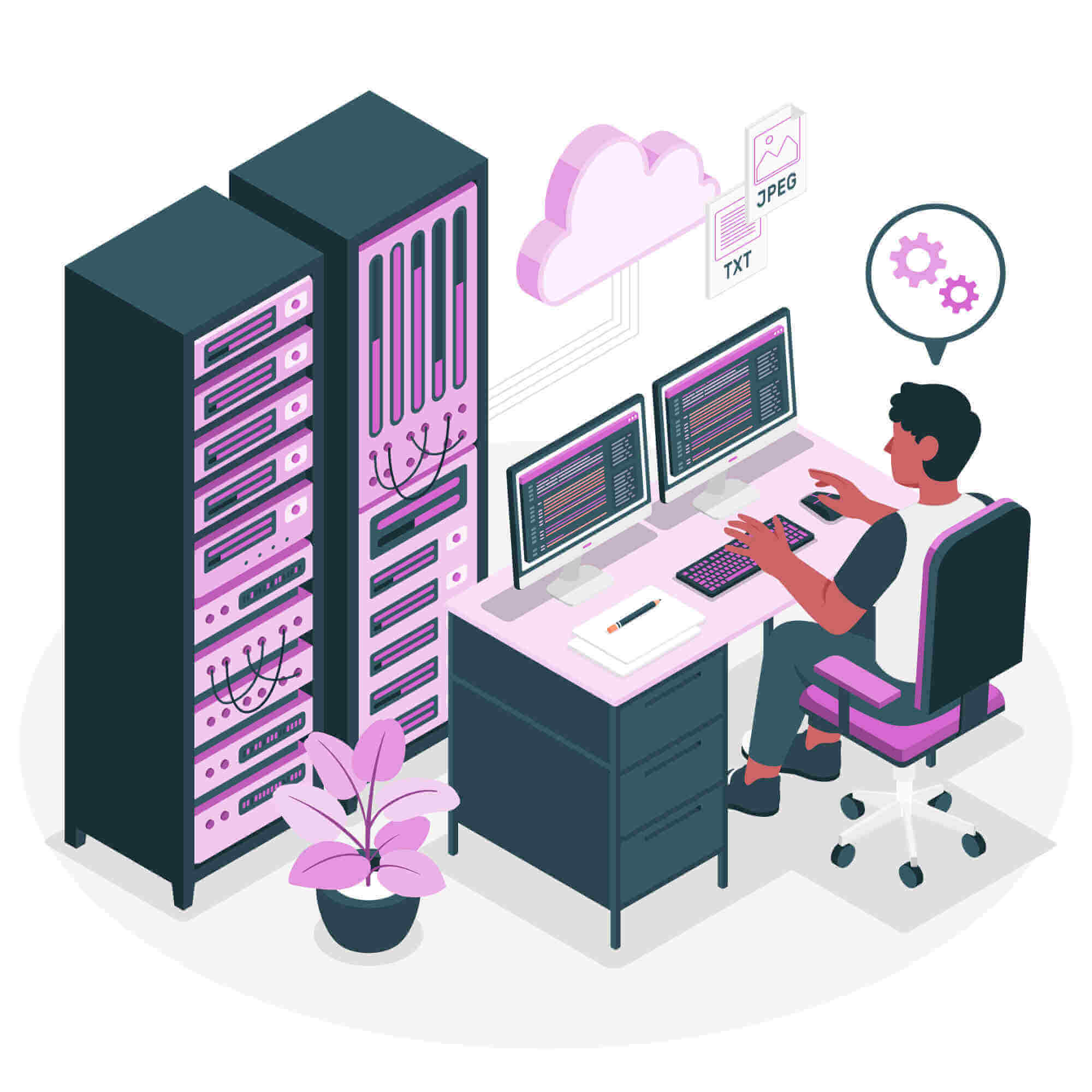
Venturing into the sector of VPS web hosting can feel like exploring uncharted territory, in particular with the numerous intricacies involved. While Virtual Private Server (VPS) web hosting gives super flexibility and control, stumbling upon a few pitfalls at some stage in setup and configuration is predicted. Missteps can lead to compromised performance, security risks, and downtime—issues every VPS user would prefer to avoid. This blog post aims to illuminate some of the most common VPS hosting configuration mistakes and guide you on avoiding them.
The Importance of Proper Configuration
Proper configuration is paramount to unlocking the full potential of your VPS web hosting. Misconfigurations can impede website performance, disrupt user enjoyment, and expose your machine to safety vulnerabilities. Imagine putting in place your VPS only to discover it lags due to incorrect resource allocation or is vulnerable to attacks due to inadequate security features. Investing the necessary time and effort to ensure your VPS is configured efficaciously from the beginning is vital.
When you choose to Buy VPS hosting, taking advantage of the setup options provided to optimize performance and maintain robust security is essential. Being proactive in a configuration not only enhances the efficiency of your server but also safeguards it against potential risks.
Navigating those complexities requires expertise in capacity pitfalls and proactive measures to counteract them. You could save time, effort, and sources by figuring out commonplace VPS hosting configuration mistakes, ensuring your server operates easily and securely.
Choosing the Wrong Operating System
One frequent blunder in VPS hosting is deciding on the incorrect running system (OS). Your preference for OS can substantially affect your server’s performance and compatibility with specific programs. For example, Linux-based systems are commonly extra price-effective and flexible for open-supply programs, while Windows-based total structures are appropriate for applications requiring a Windows environment.
Selecting an irrelevant OS may also unnecessarily result in compatibility issues or growth prices. Therefore, assessing your requirements and comparing which OS will best meet your wishes is essential, ensuring easy operation and compatibility with the software program you intend to apply.
Neglecting Regular Updates
Another common mistake is failing to update your VPS regularly. Updates often encompass essential safety patches that guard your server from vulnerabilities. Neglecting those updates can leave your VPS exposed to cyber threats.
Regular updates ensure your server operates efficiently and remains secure. Set a schedule to check for and apply updates consistently. Automating this process can also help you maintain the latest security patches and improvements without much effort.
Inadequate Resource Allocation
Incorrectly allocating sources is a mistake that could critically avoid your VPS’s overall performance. Over-allocating sources can result in unnecessary charges, whilst underneath-allocating can cause your server to lag or crash underneath heavy masses.
Assess your needs and adjust CPU, RAM, and storage allocations accordingly to avoid this. Start with a conservative approach and upgrade as your requirements grow. Many VPS providers, like 1Gbits, offer scalable plans that allow you to adjust resources as needed.
Lacking Proper Security Measures
Security is paramount in VPS hosting, yet it’s frequently disregarded. A lack of proper security features can expose your server to unauthorized get admission to, data breaches, and other cyber threats. Common oversights include vulnerable passwords, missing firewalls, and the absence of encryption.
Implementing robust security practices is essential. To protect your server, use sturdy, unique passwords, allow firewalls, and take into account additional security gear. Also, monitor logs for suspicious interest regularly and conduct periodic security audits to ensure ongoing protection.
Insufficient Backup Strategies
Not having a comprehensive backup method is a configuration mistake that may result in devastating facts loss. Many customers best recognize the importance of backups after a catastrophic occasion.
To mitigate danger, set up a dependable backup machine. Schedule ordinary backups and ensure they are saved securely. Test your backups periodically to confirm they can be restored effectively when needed. This proactive method can prevent potential headaches in the future.
Ignoring Monitoring and Alerts
Failing to screen your VPS and installation alerts corresponds to flying blind. Monitoring is vital for retaining performance and uptime, whilst indicators can notify you of troubles before they expand.
Invest in monitoring tools that track server health, resource utilization, and overall performance metrics. Configure alerts for essential thresholds, consisting of excessive CPU usage or low disk area, so you can promptly cope with troubles and hold ideal server overall performance.
Overlooking Performance Optimization
Neglecting performance optimization is a common oversight in VPS hosting. With optimization, your server may perform at its full potential, leading to slow load times and a poor user experience.
Implement performance optimization techniques to enhance your VPS’s efficiency. This might include caching, optimizing databases, and compressing files. Regularly reviewing and fine-tuning these optimizations ensures your server runs smoothly and efficiently.
Misconfiguring DNS Settings
Misconfigured DNS settings can result in downtime, sluggish reaction times, or inaccessible websites. Proper DNS configuration is crucial for successfully directing visitors to your server.
Ensure your DNS information, which includes A and MX, is configured correctly and in the shape your server’s IP deals with. Verify those settings with your DNS company to save you problems and improve your site’s accessibility and performance.
Failing to Scale Resources
A common mistake in VPS website hosting is failing to scale sources as your needs develop. Scaling is essential for maintaining performance as your site or application profits visitors and requires more significant resources.
Work with a VPS provider that offers bendy scaling alternatives so you can adjust sources as wished. This guarantees your server can accommodate hundreds of improved ones without sacrificing performance or reliability.
Conclusion
Understanding and fending off these not-unusual VPS hosting configuration mistakes can significantly decorate your server’s overall performance, security, and reliability. By choosing the proper operating machine, imposing robust security features, and proactively tracking and optimizing your server, you can free up the overall capability of VPS web hosting.
For those seeking to Buy a VPS hosting provider with scalable solutions and comprehensive support, consider 1Gbits. Their services meet the diverse needs of VPS users and ensure a seamless hosting experience.
By taking a proactive approach and heading off those pitfalls, VPS users can expectantly harness the electricity of digital non-public servers to beautify their online presence and reap their dreams.
-

 Travel4 months ago
Travel4 months agoSave on Campervan Rentals with a roadsurfer Gutscheincode
-

 Travel5 months ago
Travel5 months ago10 Things to Do in Punta Mita
-

 Travel5 months ago
Travel5 months agoBest Things to Do in New York City – Ultimate Travel Guide
-

 Real Estate5 months ago
Real Estate5 months agoHow to Be the Best Real Estate Agent Murfreesboro
-

 Photography5 months ago
Photography5 months agoThe Ultimate Guide to 35mm Film Developing Lab
-

 Real Estate5 months ago
Real Estate5 months agoFind the Best Real Estate Agents Main Line
-

 Real Estate4 months ago
Real Estate4 months agoExplore New Real Estate Programs in Marrakech
-

 Travel4 months ago
Travel4 months agoTailored Tours to Switzerland | Private & VVIP Experiences